How to Create a Social Media Calendar in 2025
# Create your social media calender
1. Set Clear Goals with Purpose
Every strong social media calendar starts with clear goals.
🔹 Define what success looks like: is it brand awareness, website traffic, engagement, or lead generation?
🔹 Align your calendar with business objectives to make every post intentional.
2. Know Your Audience Inside Out
Your social media calendar should reflect your audience’s preferences.
🔹 Use tools like Meta Insights, Google Analytics, and LinkedIn Analytics.
🔹 Study age, location, behavior, and content interests.
🔹 Tailor posts to fit what your audience actually wants to see.
3. Choose the Right Platforms to Focus On
Not every platform fits every brand.
🔹 Select platforms based on your target audience’s activity.
🔹 B2B? Go for LinkedIn. Visual products? Try Instagram. Local reach? Use Facebook.
🔹 A great social media calendar only includes platforms that matter to your goals.
4. Mix Up Your Content Types
Diverse content keeps your audience engaged and builds authority.
🔹 Plan content buckets: educational, entertaining, promotional, and user-generated.
🔹 Rotate formats like videos, reels, carousels, quotes, blogs, and behind-the-scenes.
🔹 Your social media calendar should reflect variety and value.
5. Find the Right Posting Frequency
Consistency builds trust.
🔹 Research platform-specific best practices (e.g., 3–5 times/week on Instagram).
🔹 Don’t overwhelm your audience—focus on quality and timing.
🔹 A balanced social media calendar ensures consistent visibility without fatigue.
6. Use a Content Calendar Tool
Managing everything manually? That’s exhausting.
🔹 Use tools like Notion, Trello, Buffer, or Hootsuite to streamline your social media calendar.
🔹 These tools help organize your content by day, week, and platform.
🔹 Bonus: They make team collaboration easy and trackable.
7. Schedule and Automate Your Posts
Save time and stay consistent.
🔹 Use scheduling features on tools like Later, Meta Business Suite, or Sprout Social.
🔹 Plan your social media calendar a week or month in advance.
🔹 Leave space for real-time updates like trends or live events.
8. Track Results and Improve Continuously
A social media calendar is not “set it and forget it.”
🔹 Analyze performance weekly or monthly—what’s working, what’s not?
🔹 Focus on KPIs like reach, saves, shares, clicks, and conversions.
🔹 Use data to tweak your posting strategy and boost ROI.
9. Repurpose High-Performing Content
Maximize your content’s value.
🔹 Identify top posts from your social media calendar and reuse them in different formats.
🔹 A carousel today can become a reel tomorrow or a blog post later.
🔹 Repurposing ensures a steady stream of content without constant creation.
10. Stay Authentic and On-Brand
Even with automation, your brand voice must stay consistent.
🔹 Use brand guidelines for visuals, tone, and messaging across your social media calendar.
🔹 Real engagement comes from being genuine, not generic.
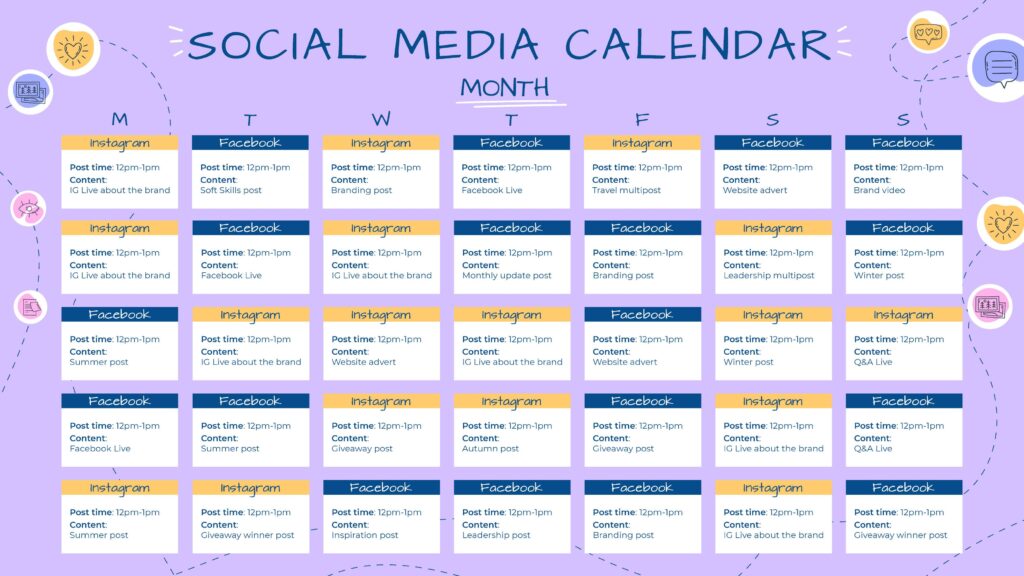
How far in advance should I plan my social media calendar?
It’s recommended to plan content at least one month in advance while leaving room for real-time updates and trending topics.
What is the best tool for managing a social media calendar?
Some of the best tools include Trello, Hootsuite, Buffer, and Google Sheets, depending on your budget and team collaboration needs.
How often should I update my social media calendar?
Review and update your content calendar weekly or monthly based on performance metrics and changing trends to ensure relevance.
